Pagination
The Pagination component allows you to display active page and navigate between multiple pages.
Import
NextUI exports 3 pagination-related components:
- Pagination: The main component to display a pagination.
- PaginationItem: The internal component to display a pagination item.
- PaginationCursor: The internal item component to display the current page.
Usage
Disabled
Sizes
Colors
Variants
You can use the variant property to change the pagination items style.
With Controls
You can set the showControls to true to display the next and previous buttons.
Pagination Loop
In case you want to loop the pagination, you can set the loop property to true.
The cursor will go back to the first page when it reaches the last page and vice versa.
Changing the initial page
You can change the initial page by setting the initialPage property.
Compact Pagination
You can set the isCompact property to true to display reduced version of the pagination.
With Shadow
You can use the showShadow property to display a shadow below the active page item.
Controlled
Siblings
You can control the number of pages to show before and after the current page by setting the siblings property.
Boundaries
You can control the number of pages to show at the beginning and end of the pagination by setting the boundaries property.
Custom items
You can use the renderItem property to customize the pagination items.
Slots
- base: The main pagination slot.
- wrapper: The pagination wrapper slot. This wraps the pagination items.
- prev: The previous button slot.
- next: The next button slot.
- item: The pagination item slot, applied to the middle items.
- cursor: The current page slot. Available only when
disableCursorAnimationisfalseanddisableAnimationis `false. - forwardIcon: The forward icon slot. The one that appears when hovering the ellipsis button.
- ellipsis: The ellipsis slot.
- chevronNext: The chevron next icon slot.
Custom Styles
You can customize the Pagination component by passing custom Tailwind CSS classes to the component slots.
Custom Implementation
In case you need to customize the pagination even further, you can use the usePagination hook to create
your own implementation.
Data Attributes
Pagination has the following attributes on the base element:
- data-controls:
Indicates whether the pagination has controls. Based on
showControlsprop. - data-loop:
When the pagination is looped. Based on
loopprop. - data-dots-jump:
Indicates whether the pagination has dots jump. Based on
dotsJumpprop. - data-total:
The total number of pages. Based on
totalprop. - data-active-page:
The active page. Based on
activePageprop.
Accessibility
- The root node has a role of
navigationby default. - The pagination items have an aria-label that identifies the item purpose ("next page button", "previous page button", etc.), you
can override this label by using the
getItemAriaLabelfunction. - The pagination items are in tab order, with a tabindex of "0".
API
Pagination Props
| Attribute | Type | Description | Default |
|---|---|---|---|
| variant | flat | bordered | light | faded | The pagination variant. | flat |
| color | default | primary | secondary | success | warning | danger | The pagination color theme. | default |
| size | sm | md | lg | The pagination size. | md |
| radius | none | sm | md | lg | full | The pagination border radius. | xl |
| total | number | The total number of pages. | 1 |
| dotsJump | number | The number of pages that are added or subtracted on the '...' button. | 5 |
| initialPage | number | The initial page. (uncontrolled) | 1 |
| page | number | The current page. (controlled) | - |
| siblings | number | The number of pages to show before and after the current page. | 1 |
| boundaries | number | The number of pages to show at the beginning and end of the pagination. | 1 |
| loop | boolean | Whether the pagination should be looped. | false |
| isCompact | boolean | Whether the pagination should have a compact style. | false |
| isDisabled | boolean | Whether the pagination is disabled. | false |
| showShadow | boolean | Whether the pagination cursor should have a shadow. | false |
| showControls | boolean | Whether the pagination should have controls. | false |
| disableCursorAnimation | boolean | Whether the pagination cursor should be hidden. | false |
| renderItem | PaginationItemProps | The pagination item render function. | - |
| getItemAriaLabel | (page: string) => string | A function that allows you to customize the pagination items aria-label. | - |
| disableAnimation | boolean | Whether the pagination cursor should be animated. | false |
| classNames | Record<"base"| "wrapper" | "prev"| "next" | "item" | "cursor" | "forwardIcon" | "ellipsis" | "chevronNext", string> | Allows to set custom class names for the pagination slots. | - |
Pagination Events
| Attribute | Type | Description |
|---|---|---|
| onChange | (page: number) => void | Handler that is called when the pagination acitve page changes. |
Types
Pagination Item Props
export type PaginationItemRenderProps = {// The pagination item ref.ref?: Ref<T>;// The pagination item value.value: PaginationItemValue;// The pagination item index.index: number;// The active page number.activePage: number;// Whether the pagination item is active.isActive: boolean;// Whether the pagination item is the first item in the pagination.isFirst: boolean;// Whether the pagination item is the last item in the pagination.isLast: boolean;// Whether the pagination item is the next item in the pagination.isNext: boolean;// Whether the pagination item is the previous item in the pagination.isPrevious: boolean;// The pagination item className.className: string;// Callback to go to the next page.onNext: () => void;// Callback to go to the previous page.onPrevious: () => void;// Callback to go to the page.setPage: (page: number) => void;};type renderItem?: (props: PaginationItemRenderProps) => ReactNode;