Remix
Requirements:
- React 18 or later
- Tailwind CSS 3 or later
- Framer Motion 4 or later
To use NextUI in your Remix project, you need to follow the following steps:
Installation
In your Remix project, run one of the following command to install NextUI:
npm i @nextui-org/react framer-motion
Tailwind CSS Setup
NextUI is built on top of Tailwind CSS, so you need to install Tailwind CSS first. You can follow the official
installation guide to install Tailwind CSS. Then you need to add
the following code to your tailwind.config.js file:
// tailwind.config.tsconst { nextui } = require("@nextui-org/react");import type { Config} from 'tailwindcss'export default {content: [// ..."./node_modules/@nextui-org/theme/dist/**/*.{js,ts,jsx,tsx}"],theme: {extend: {},},darkMode: "class",plugins: [nextui()]} satisfies Config
Provider Setup
After installing NextUI, you need to set up the NextUIProvider at the root of your application.
Go to the src directory and inside root.tsx, wrap NextUIProvider around App:
import {Links,LiveReload,Meta,Outlet,Scripts,ScrollRestoration,} from "@remix-run/react";import {NextUIProvider} from "@nextui-org/react";export default function App() {return (<html lang="en"><head><Meta /><Links /></head><body><NextUIProvider><Outlet /><ScrollRestoration /><Scripts /><LiveReload /></NextUIProvider></body></html>);}
Setup pnpm (optional)
If you are using pnpm, you need to add the following code to your .npmrc file:
public-hoist-pattern[]=*@nextui-org/*
After modfiying the .npmrc file, you need to run pnpm install again to ensure that the dependencies are installed correctly.
Version 2 is only compatible with React 18 or later. If you are using React 17 or earlier, please use version 1 of NextUI.